What Is Windows Web Watchdog
Windows Web Watchdog is newly-found rogue antivirus software. This annoying antivirus can sneak into users’ computer without any consent. Even if users found Windows Web Watchdog in their computer, they don’t treat it as malware because it looks similar to Windows default security product. The cunning Windows Web Watchdog is targets at Windows operating system including Windows XP, Windows vista and Windows 7. Windows Web Watchdog alleges that it is Windows advanced security center and can give your computer real-time protection. It also tells users to keep Security Essential on so that it can work normally. Hereto, if users still have no doubt on the fake antivirus, it actually half succeed in tricking users.
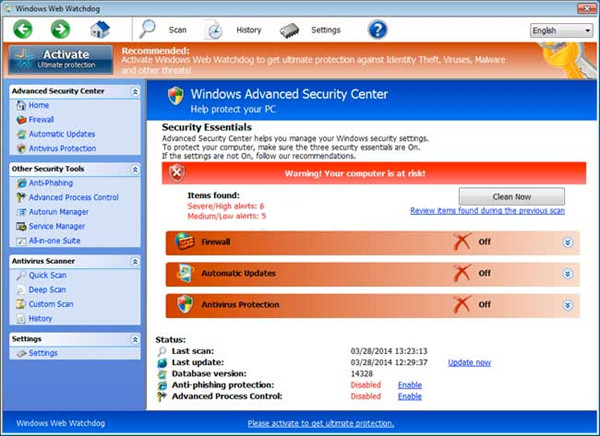
Why Shall We Uninstall Windows Web Watchdog
Some users may want to uninstall Windows Web Watchdog for they don’t need it. However, Windows Web Watchdog created by cyber crooks belongs to Rogue.FakeVimes family, which means that Windows Web Watchdog is not a safe antivirus but a pest in deed. It pretends to be official software from Windows Company in order to get trust from users. When it shows the scan result that computer has been detected some malicious objects, users will be worried about the security of computer and try to remove the malware with Windows Web Watchdog. However, Windows Web Watchdog reminds users that they need to activate ultimate protection paying for $100. Even if users activate the full version, it can help you prevent from various cyber threats for it is designed for tricking money. Neither does it have virus database nor can it deal with virus. Windows Company has no relationship with Windows Web Watchdog. This rogue will give users fake error warning and virus detection, so users had better uninstall Windows Web Watchdog as soon as possible.
Uninstall Windows Web Watchdog by max Uninstaller
Some users find it hard to uninstall Windows Web Watchdog because they can run other security programs to uninstall it automatically. The fact is that Windows Web Watchdog is able to prevent from removing. Since it install in Windows start-up folder, it can run automatically when Windows boots. It can block other antivirus in system through modified some temporary registries and block access to related security websites. Follow the below steps.
1.Start Windows Web Watchdog and click on Question Mark icon, and choose Registration.

2.Type in product code “0W000-000B0-00T00-E0011” and click on Register.
3.Quit from Windows Web Watchdog.
4.Then run Max Uninstaller.
Max Uninstaller is an efficient tool that can help users uninstall unwanted Windows program safely and completely. Users don’t need to spend long time in finding related files and registries, and don’t worry about delete any system files by accident. Max Uninstaller is suitable for inexperienced computer users as well as advanced users. Follow the instruction to uninstall Windows Web Watchdog by Max Uninstaller.
a. Download Max Uninstaller, and then install it in your computer with ease.
b. Launch MU, select Windows Web Watchdog in the program list and click Run Analysis button.
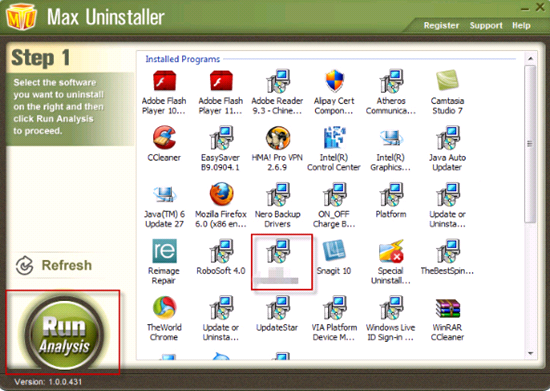
c. After it’s done, click Complete Uninstaller button to start the default removal.

d. Once it finished, click Scan Leftover to allow MU to scan over your computer and find out the leftover files of Windows Web Watchdog.

e. Click Delete Leftovers to remove all the founded.
f. Click OK in the pop-up massage to finish removal.

How to Uninstall Windows Web Watchdog Manually
1. Quit from Windows Web Watchdog
a. Follow the steps as we showed above to stop blocking.
b. Quit Windows Web Watchdog from Task Manager. (Press Alt+Del+Ctrl to access to task manager, select Windows Web Watchdog and click on End Process.)
2. Uninstall Windows Web Watchdog by Control Panel
a. Open Control Panel and then choose Uninstall a Program or Add/Change Programs.
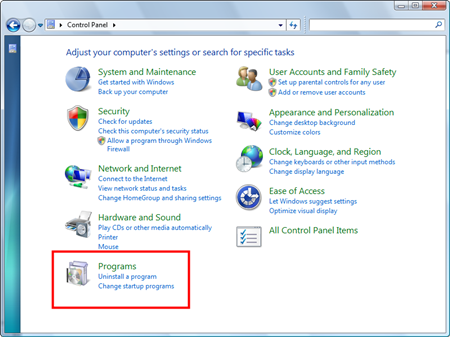
b. Select Windows Web Watchdog and then click on Uninstall/Change button.
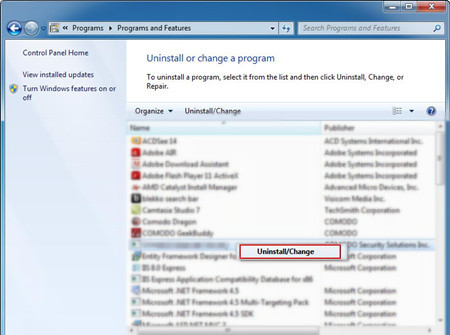
c. Follow uninstall wizard till finished.
3. Show Hidden Files
a. Enter Control Panel and choose Folder Options.
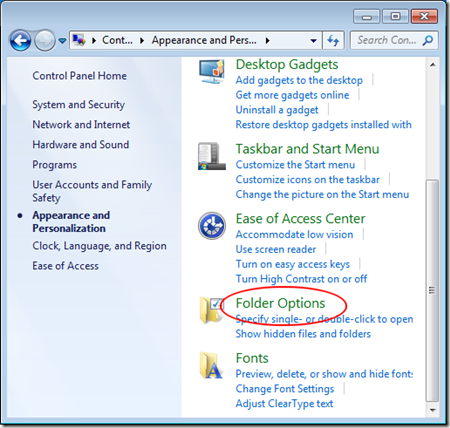
b. In showing windows, choose View tab and highlight “show hidden files and folders”.
c. Enter local disk, and delete related files.
%AllUsersProfile%\Start Menu\Programs\Windows Web Watchdog.lnk
%AppData%\data.sec
%AppData%\reg.dat
4. Clean Registry
a. Open Run Command Box by press Windows+R together.
b. Type in “regedit” to search for Registry Editor.
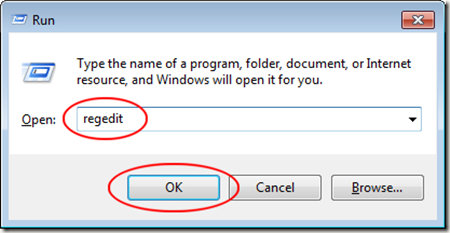
c. Navigate entries related to Windows Web Watchdog and delete them.
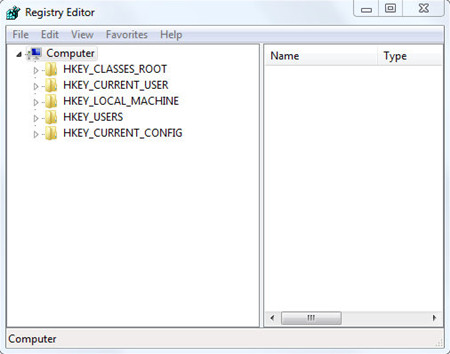
HKEY_CURRENT_USER\Software\Microsoft\Windows\CurrentVersion\Run “S_SC” = %AppData%\svc-.exe
HKEY_LOCAL_MACHINE\software\microsoft\Windows NT\CurrentVersion\Image File Execution Options\msmpeng.exe
HKEY_LOCAL_MACHINE\SOFTWARE\Microsoft\Windows\CurrentVersion\policies\system “EnableLUA” = 0
Conclusion
Windows Web Watchdog has been recognized as malicious antivirus program, so users should not keep it in computer. Windows Web Watchdog disguise as regular security program but it is computed for tricking innocent users to pay for unreasonable money. Users can’t rely on the rogue or computer may face to dead as it blocking running of other security software in system, which will cause low defense against cyber threats. It also makes troubles in computer and cause errors to system. Anyhow, uninstalling Windows Web Watchdog is considered as the urgent affair for users. Try Max Uninstaller if you are not familiar with computer, or follow manual removal guide as we showed above. Hope this article can help you a lot.


