Description of Uniblue SpeedUpMyPC 2014
Uniblue SpeedUpMyPC 2014 is a system optimizer which is designed for fix the errors in your computer system and improve your PC performance. Users can download Uniblue SpeedUpMyPC 2014 in program website for free version, but sometimes this application is bundled with other third-party programs. It is compatible with Windows operating system including Windows XP and Windows 8. Uniblue SpeedUpMyPC 2014 advertises that it can help you scan the PC errors and fix them in case of system crashes. Besides, it features speed up your running programs, clean the junk files and help you manage the startup items to optimize the PC performance. In addition, it can detect the registry defragmentation and the outdated entries, which are needed to repair and clean.
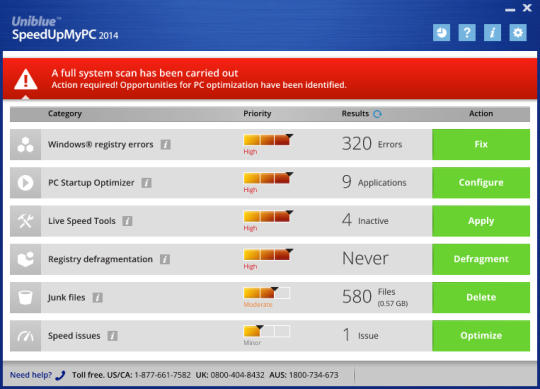
It seems that Uniblue SpeedUpMyPC 2014 has strong power to help your PC performance problems, but there are some users who want to uninstall Uniblue SpeedUpMyPC 2014 for their personal reasons. In users’ feed back, some suppose it as malware for it scans the errors in system but users need to pay for fixing feature. However, some reliable antivirus, antispyware even necessary drivers are required to remove by it. Even if users pay for the fixing feature, it is of no help to their PC problem. Moreover, some programs related to Uniblue SpeedUpMyPC 2014 such as FixMyRegisrty are installed onto your computer if you want to uninstall it. It is so hard to uninstall the pesky optimizer off your computer. If you want to remove Uniblue SpeedUpMyPC 2014 completely and entirely, please follow our removal guide below.

How to Remove Uniblue SpeedUpMyPC 2014 by Manual Method
Step One: Show Hidden Items
Windows 8
1.Enter Metro screen and click on Windows Explorer.
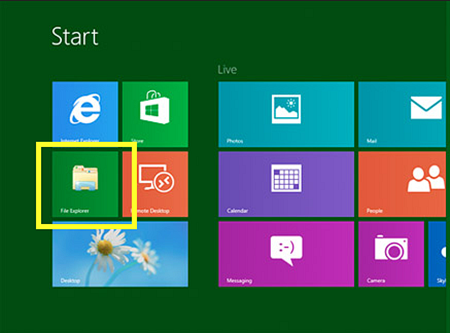
2.Choose File tab and check “hidden item” and “file name extension”.
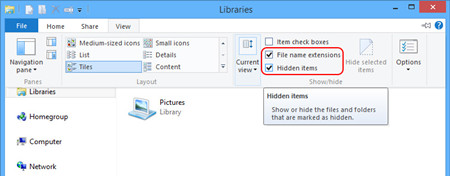
Windows xp/vista/7
1.Enter Control Panel by opening Start menu.
2.Choose Folder Options/Showing hidden files.
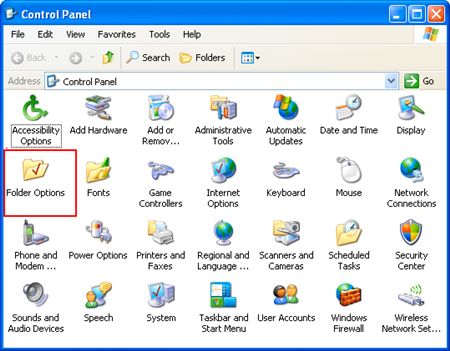
3.Scroll down and highlight “Show hidden files, folders and drives”. Click on OK.
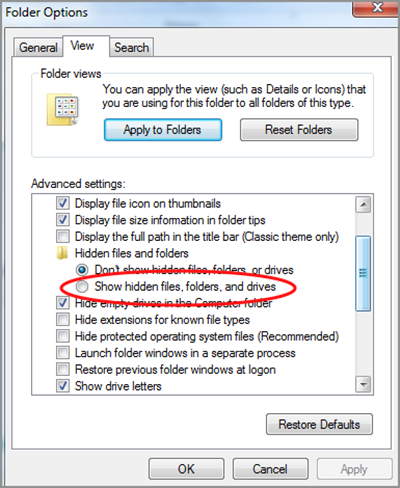
Step Two: Uninstall Program
Windows 8
1.Type “uninstall a program” in search blank.
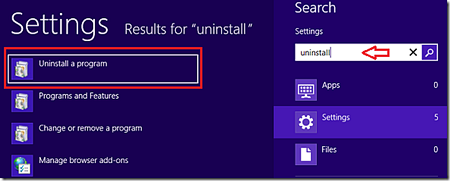
2.Select Uniblue SpeedUpMyPC 2014 and FixMyRegistry, click on Uninstall/Change button.
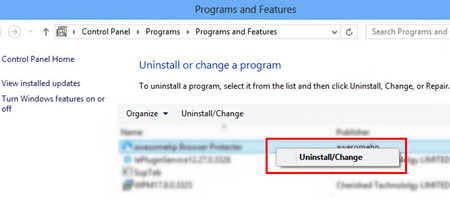
Windows xp/vista/7
1.Enter Control Panel and choose “Uninstall a program” or “Add or remove programs”.
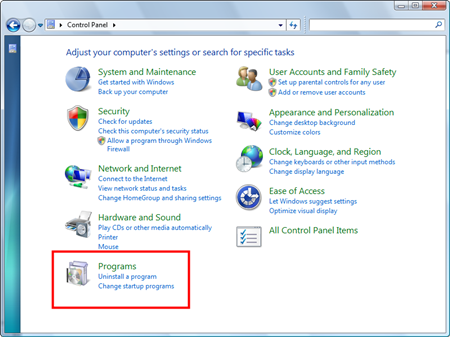
2.Select Uniblue SpeedUpMyPC 2014 and FixMyRegistry, click on Uninstall/Change button.
Step Three: Clean Leftovers
1.Press Windows + R to open Run Command Box and type in “regedit”.
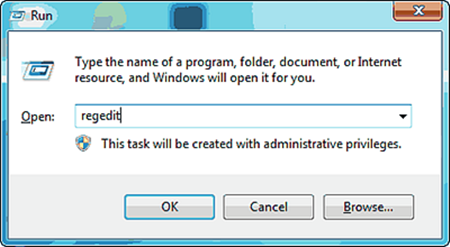
2.Navigate the entry tree and highlight the keys and values related to SpeedUpMyPC and FixMyRegistry. Delete all infected registries.
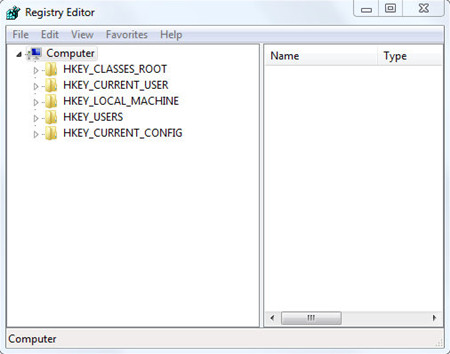

Efficient Way to Remove Uniblue SpeedUpMyPC 2014
There is an efficient removal tool—Max Uninstaller. This program can help you uninstall unwanted Windows applications completely and thoroughly. Users should make sense that the redundant files of uninstalled programs are harmful to system. They occupy the available resources, and may cause error and other poor running performance. Max Uninstaller can help you clean the leftovers within several clicks so that users needn’t worry about unfamiliar operation causing system crash down. Please follow the instruction below:
1. Download Max Uninstaller, and then install it in your computer with ease.
2. Launch MU, select Uniblue SpeedUpMyPC 2014 in the program list and click Run Analysis button.
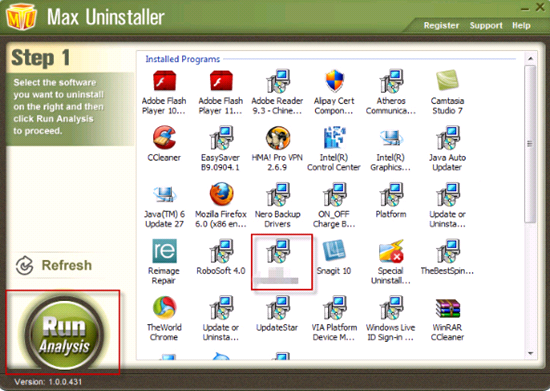
3. After it’s done, click Complete Uninstaller button to start the default removal.

4. Once it finished, click Scan Leftover to allow MU to scan over your computer and find out the leftover files of Uniblue SpeedUpMyPC 2014.

5. Click Delete Leftovers to remove all the founded.
6. Click OK in the pop-up massage to finish removal.

Conclusion
Uniblue SpeedUpMyPC 2014 is considered as potential unwanted program which is helpless to improve your PC performance, but makes a mess to it. Users need to pay a lot of money for its useless fixing features, but the error scan turns out to be confused that some important programs are faced to uninstall. Not only it can’t improve the pc performance but it wastes your money and incurs malware and Trojan. Users should uninstall this dangerous program immediately. For the users who are not proficient in computer, we recommend using Max Uninstaller to help you because it can reduce the risk of mistaken operation by accident. For the experienced users, you can use manual method or Max Uninstaller because it can save your time. Hope this guide can help you a lot.

