About ESET NOD32 Antivirus 7
ESET NOD32 Antivirus is recognized as an antivirus program on Windows XP/Vista/7/8 OS which has releases it new number version ESET NOD32 Antivirus 7 this autumn. Though there has been nothing new on its interface since its version number 5, it gets high hits and decent rating among users compared with similar AV products. Not only that it strengthens its protection features, but also maintain balance between program itself and computer running performance, which most of users praised it for a quit stable and friendly antivirus to their computers. Retaining its key functions of removing Trojan, worms, root kits and spyware, it enhances its detection of advanced threat that added Exploit Block and Advanced Memory Scanner the two new features. In addition, speedy and powerful full scanning and cybersecurity training that provides tips on how to defend against cyber threats, scams and hackers make it feel efficient and intimate for both newbies and experienced computer users.
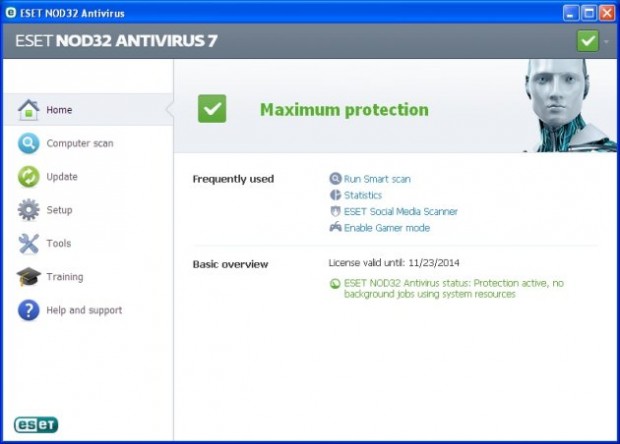
See other distinctive features of ESET NOD32 Antivirus 7:
- Stay safe on social media: inform which information is visible to public and protect personal data on Facebook and Twitter.
- Enjoy the full power of computer: gamer mode, battery-saving, detecting updates of Windows system.
- Portable device control: protect against fake websites to acquire sensitive information.
- Anti-phishing: allow blocking media and storage devices.
Nevertheless, some users might have the need to uninstall ESET NOD32 Antivirus 7 for reasons that the attempt to other AV programs after 30-days free trial version, preference of another AV programs and redundancy of security programs on only PC or other personal reasons. Though ESET NOD32 Antivirus 7 will give its default uninstall wizard if you want to remove it, we suggest to use manual method for a complete and proper removal. Some users may be confused whether ESET NOD32 Antivirus 7 default uninstallation has removed itself entirely or not. The answer is no, for there still some leftovers in computer which may affect computer running speed and conflict with other programs in the future. Here we give you the instruction of uninstall ESET NOD32 Antivirus 7 step by step, you can follow the instruction below.
How to Uninstall ESET NOD32 Antivirus 7 Manually
Step 1:
Ensure ESET NOD32 Antivirus 7 is closed
- Ensure ESET NOD32 Antivirus 7 is closed. Right click on the program’s icon, choose Exit.
- Right click on the taskbar, enter task manager (or press Alt+Ctrl+Del to open task manager). Scroll down and choose ESET. exe click End Process at the buttom.
Step 2:
Use Control Panel to Uninstall ESET NOD32 Antivirus 7
For Windows Vista/7 users:

- Open Start menu, go to Control Panel, and find out Uninstall a Program/ under Programs icon, double click it.
- Scroll down and select on ESET NOD32 Antivirus 7 in the Uninstall a program list, Click Uninstall/Change button.
- Then click Next button when uninstall wizard appears.
- Follow uninstall prompts and finish the removal process.
For Windows 8 users:

- Click Apps button in Start screen to display the Apps view, there is a search field on the top right corner.

- Type Control Panel in the blank and then click it when it appears on the left. (Or you can press Windows + X key on the Start screen, click Control Panel when a list appears on the left bottom corner)
- Click Uninstall a program and select ESET NOD32 Antivirus 7 under the program list. Click Uninstall button on the right side.
- Follow the uninstall wizard to finish the process.
Step 3:
Use Windows Search to Uninstall the Related Files of ESET NOD32 Antivirus 7
- Open Start menu, and go to Control Panel. Select Folders Options →View.
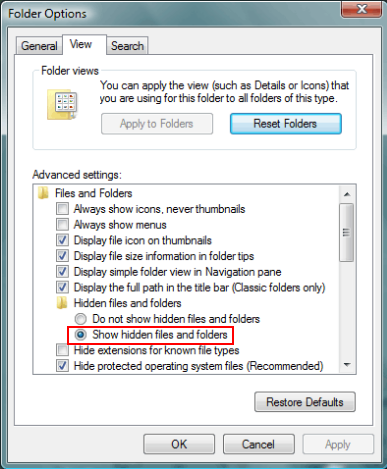
- Scroll down and choose Show Hidden Files and Folders, then click Apply.
- Open Start menu again. Go to Windows Search.
Windows Vista/7 users:
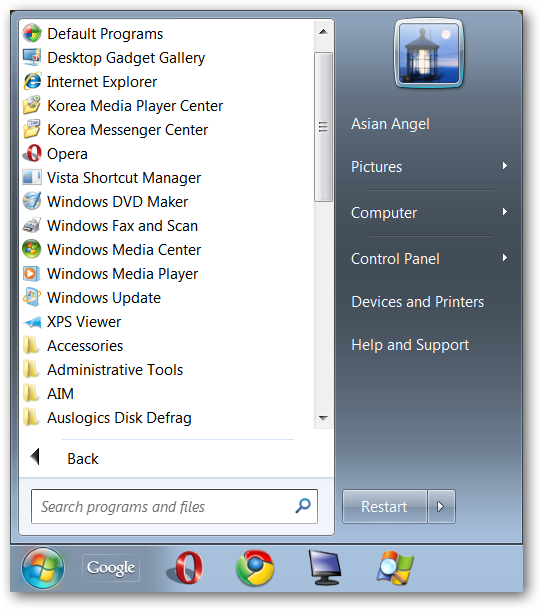
Windows 8 users:
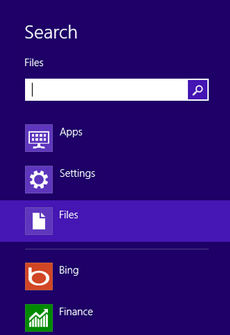
- Type in “eset” as the keyword in the blank, and choose My Computer as the searching range then click Search button.
- Delete all the leftover files and folders that related to ESET NOD32 Antivirus 7.
Step 4:
Use Registry Editor to Remove The Entries
This step requires using Registry Editor, if you are unfamiliar with this tool, do remember to backup the registry first in the File menu > Export option (this is a precautionary measure for mistaken operation, this step can be skipped if you are experienced with using registry editor)
- Open Run window from Start menu, or press Windows button + R key.
- Type in Regedit in the blank and press Enter button.
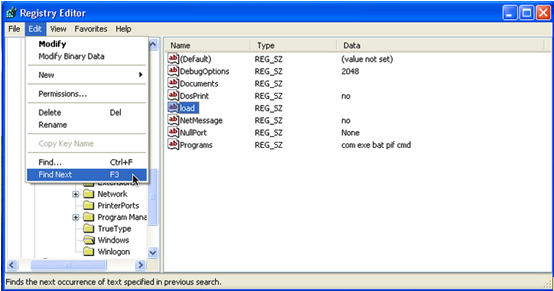
- Open Edit tab and click Find. Check Keys, Values and Data and type in “ESET” in the blank, press Find button.
- Press F3 to find one by one.
- Select and delete all the leftovers.
- Close registry editor and restart your computer.
Uninstall ESET NOD32 Antivirus 7 Completely Automatically
It seems a little complicated for users who are unfamiliar with computer to remove ESET NOD32 Antivirus 7 completely and correctly, so we suggest using Max Uninstaller to solve this trouble. Max Uninstaller is a better and easy program that helps you to uninstall Comodo Antivirus automatically within clicks. Computer newbies don’t need to worry about deleting necessary files by mistakes and experienced users can save more time in removal process. Just following the steps below:
- Download Max Uninstaller, and then install it in your computer with ease.
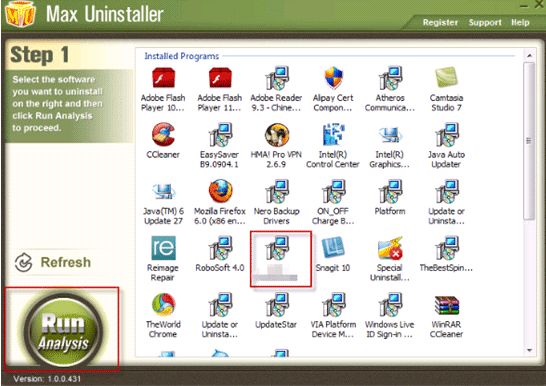
- Launch MU, select ESET NOD32 Antivirus 7 in the program list and click Run Analysis button.

- After it’s done, click Complete Uninstaller button to start the default removal.

- Once it finished, click Scan Leftover to allow MU to scan over your computer and find out the leftover files of ESET NOD32 Antivirus 7.

- Click Delete Leftovers to remove all the founded.
- Click OK in the pop-up massage to finish removal.
Conclusion and Attention
As an antivirus program, ESET NOD32 Antivirus 7 works well and ranks top, but some users may want to uninstall it for reasons. However, if you have ESET NOD32 Antivirus 7 only in your computer, we suggest you install another reliable security program as soon as removing ESET NOD32 Antivirus 7 in case your computer system is under a vulnerable status easily attacked by virus and hackers. Hope the instruction of uninstalling ESET NOD32 Antivirus 7 and Max Uninstaller can give you a favor.


