Review of Windows Antivirus Master
Windows Antivirus Master is considered as rogue antivirus program which is designed by cyber criminals aimed at scamming innocent users to buy its license code for full version. This fake antivirus can’t help users scan and remove virus but affect the normal running order in computer system. Thus, users should remove Windows Antivirus Master.
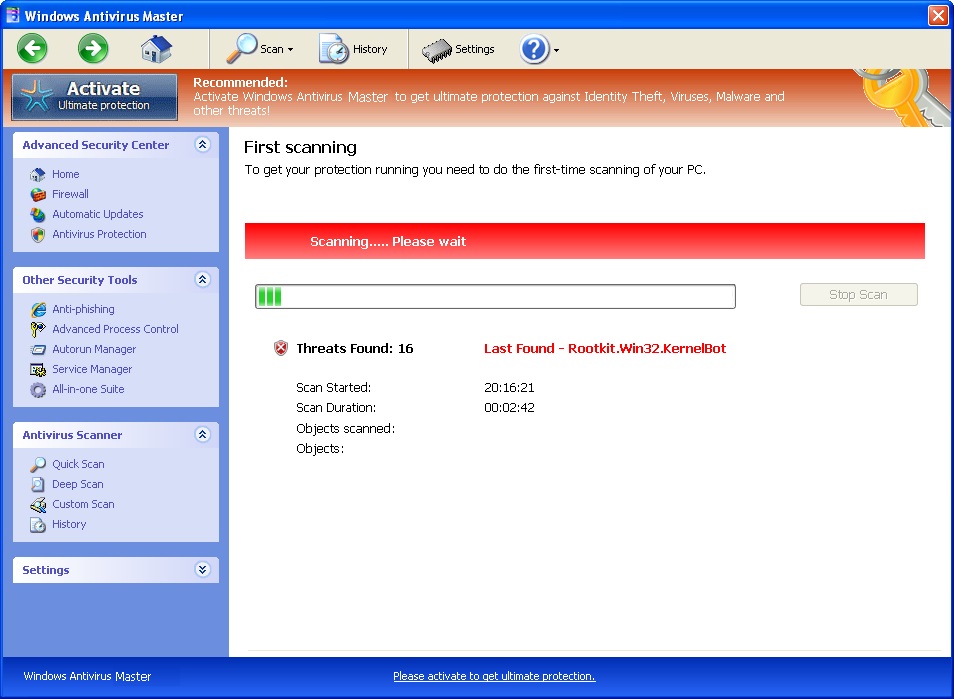
Windows Antivirus Master has a confused mask that it looks like legitimate security software of Microsoft such as Microsoft Safety Scanner, Windows Defender or others. It targets at Microsoft Windows operating system so that users may thought it as regular as other security programs. However, users are cheated by its disguised appearance that its creators make the certain interface and its name similar to the programs users are familiar with so that seldom users would think it suspicious and remove it out.
When Windows Antivirus Master is installed onto your computer, it started to give you a so-called scanning. In the list of the scan result, you find that your computer system has been detected Trojans, worms, viruses and other threats. At that time, you may suppose Windows Antivirus Master as a great tool which is powerful in virus scanning, which other antivirus in your computer do or the previous security program cannot can’t do it well. However, the fact may be opposite. Every time you use Windows Antivirus Master it shows you there are various virus infections and it always keep popping warning message to you. The real purpose of it is to encourage you to activate your Windows Antivirus Master to get ultimate protection via purchasing for license code.
Some users may fall into its trap and some may ignorance it fake warning and try other antivirus to remove the virus. Nevertheless, as time pass by, you feel computer runs sluggish and programs can’t execute correctly and regularly. All of this can be attributed to Windows Antivirus Master, the malicious rogue program. It is able to block normal running of some exe files and other security programs in you computer leading your computer under a poor protection. Besides, infected machines may face to die if the system continues to program conflicts and errors.

How Windows Antivirus Master Gets into Computers
Users get Windows Antivirus Master in possible ways including Trojan infection, malicious online scan and drive-by download. Some victim computers may have been infected aggressive Trojan which brings about Windows Antivirus Master once the Trojan hits the certain computer it triggers the malicious windows Antivirus. On the other hand, some malicious websites embedded exploit code will detect the information of your computer and system then install the malicious code of Windows Antivirus Master taking chance of the vulnerability of your computer. Moreover, Windows Antivirus Master installs onto you computer without permission due to you click on download button of attachments of spam emails. Once computer is infected with this fake antivirus, it tries to create its malicious code on startup folder and it modifies entries of other programs. The only thing you need to do is removing the aggressive rogue timely.
Step One: Use Task Manager
1.Press Alt + Ctrl +Del then choose Task Manager.

2.Select Startup and Process tab respectively, disable and end the related processes.
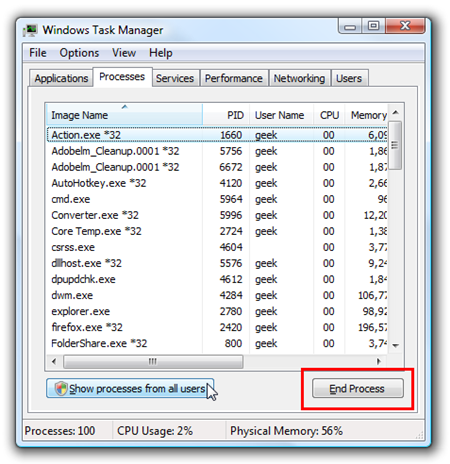
3.Click OK button to save changes.
Step Two: Use Control Panel
1.Open Start menu and go to Control Panel.
2.Choose Uninstall a program/Add or remove programs.

3.Select Windows Antivirus Master and click on Uninstall button.
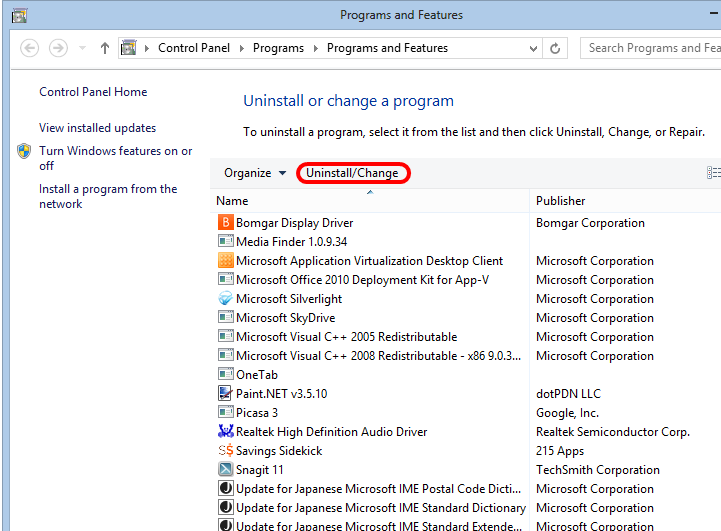
Step Three: Delete Infection Files
1.Go to Control Panel again and choose Folder Options.
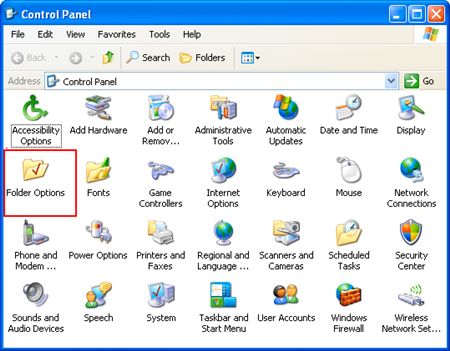
2.Choose View tab and check Show hidden files, folders and drives option.
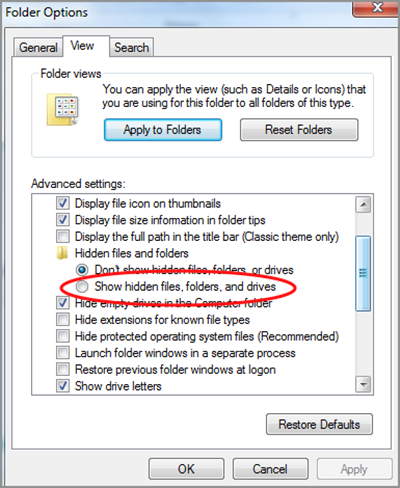
3.Click Ok to save change.
4.Go back to Local Disk and find %AppData%\svc-[random].exe, an then delete it.
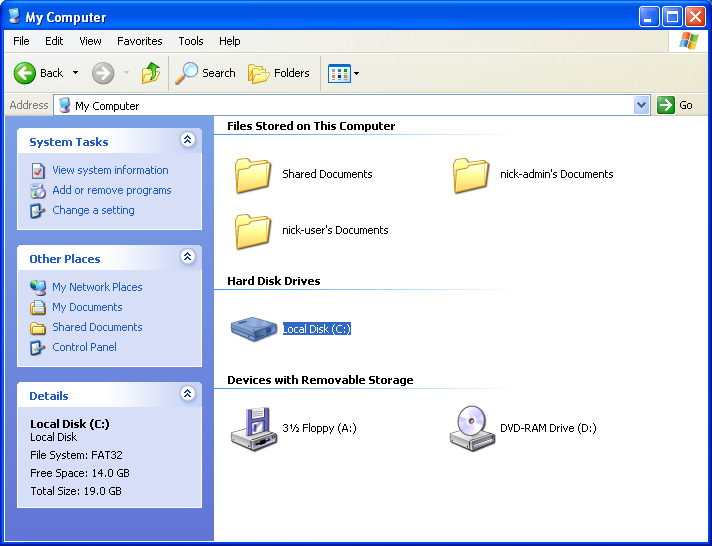
Step Four: Use Registry Editor
1.Press Windows + R to open Run box and type in “regedit”.
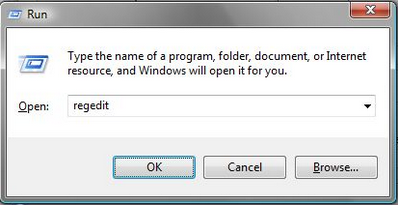
2.When Registry Editor opens, navigate related entries and delete them.
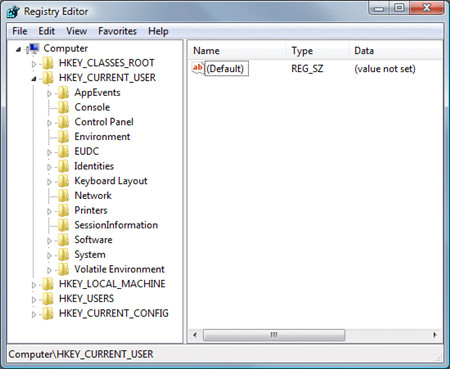
HKEY_CURRENT_USER\Software\Microsoft\Windows\CurrentVersion\Run “GuardSoftware” = %AppData%\svc-[random file name].exe
HKEY_CURRENT_USER\Software\Microsoft\Windows NT\CurrentVersion\Winlogon “Shell” = “%AppData%\svc-[random file name].exe
How to Remove Windows Antivirus Master Antomatically
It may be a little complicated for unfamiliar users to uninstall Windows Antivirus Master manually due to the files of it is so sticky, so you can use efficient removal tool Max Uninstaller instead. Max Uninstaller is automatic software which helps you to uninstall unwanted application on Windows operating system. It fits for users who are unfamiliar with manual uninstall method and is also considered as an efficient tool for those who want to uninstall quickly. Within several clicks, users don’t need to worry about uninstall something important to computer system because MU can help you uninstall programs simply and thoroughly. Please follow these steps and finish a perfect removal.
1. Download Max Uninstaller, and then install it in your computer with ease.
2. Launch MU, select Windows Antivirus Master in the program list and click Run Analysis button.
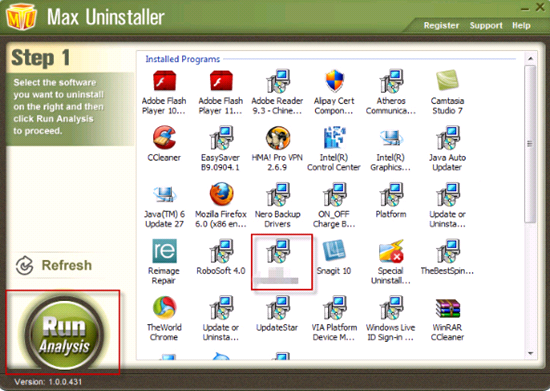
3. After it’s done, click Complete Uninstaller button to start the default removal.

4. Once it finished, click Scan Leftover to allow MU to scan over your computer and find out the leftover files of Windows Antivirus Master.

5. Click Delete Leftovers to remove all the founded.
6. Click OK in the pop-up massage to finish removal.

Sum up
Windows Antivirus Master has been identified as fake antispyware which has no capability to protect your computer from cyber attack and makes bad effect on computer system. This rogue pretends to be normal antivirus giving you but gives you bogus scan result to scare you to buy its full version. In fact, the result is misled and Windows Antivirus Master is actually a malicious infection. Running programs and other useful antivirus are prevented from regularly operating resulting from hiding the rogue’s malicious intention. The efficient way to deal with this infection is uninstalling it completely and recovering the normal order in computer system before it makes further damages.
Note:
Please Download Max Uninstall to remove Windows Antivirus Master and other unwanted Windows Applications with ease.

