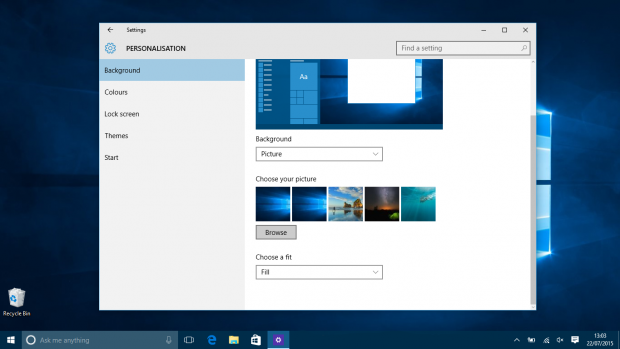
Do you want to change the dark blue background of your Windows 10’s desktop? Many people really want to do that but have no idea to find the associated setting in this latest Windows system version, if you also wanna change your computer’s background, please follow the guides below to get a new wallpaper one you like.
Steps to change desktop background in Windows 10
- Click on the small Windows button in the bottom left corner
- Select Settings — Personalization
- Click on Background on the left pane
- Click on the box underneath Background, and choose the type of your background like picture, solid color, or slideshow
- Choose one picture you like as the background, or you can click on Browse button to choose one picture from your PC
- In addition, you can click on Colors underneath Background on the left pane, and pick an accent color from your background as your color.

