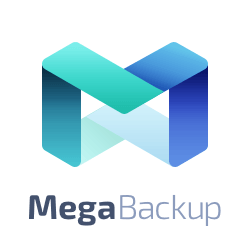
Is MegaBackup installed on your computer? Do you want to uninstall MegaBackup from your PC for some reasons? And have you already found the right way to get rdi of it? If not, don’t worry, we will figure it out for you in this post.
What is MegaBackup?
MegaBackup serves as a cloud-based backup service which used to protect the important personal files and documents from the computer, and let the user do not need to worry about the data loss in hard drive malfunctions or system reinstallation. Here are some general data of the program:
Executable process file name: installer.exe
Size: 1.19 MB
Language: English
Latest version: 1.0.830.0
Default installation folder:
C:\ProgramData\package cache\{d678171f-91be-41d5-9bc3-da3f18cd93fb}
Default uninstaller:
“C:\ProgramData\Package Cache\{d678171f-91be-41d5-9bc3-da3f18cd93fb}\Installer.exe” /uninstall
How to perform the removal of MegaBackup
Traditionally, the Windows’ built-in removing feature will be the first choice for people to uninstall unwanted program from the computer, to remove MegaBackup in this way, you should do the following:
- Right-click on the Windows button at the bottom left corner
- Select Programs and features
- Choose MegaBackup on the list, and click on Uninstall button
- Complete the program removal with instructions
- Exit the Programs and features, and restart your computer
Does it work for you to uninstall MegaBackup? Some people may give a negative answer, and they usually encountered some removing problems like cannot find the program on the list, removing process crashes unexpectedly, or the belongings cannot be cleaned well… If the common manual removal does not work for you to remove MegaBackup, or you just change to use another way which enable to handle this kind of program removal much easier, you can choose to apply an automatic and specific uninstall tool, which is capable of removing different kinds of installed applications on the computer effectively and easily.

