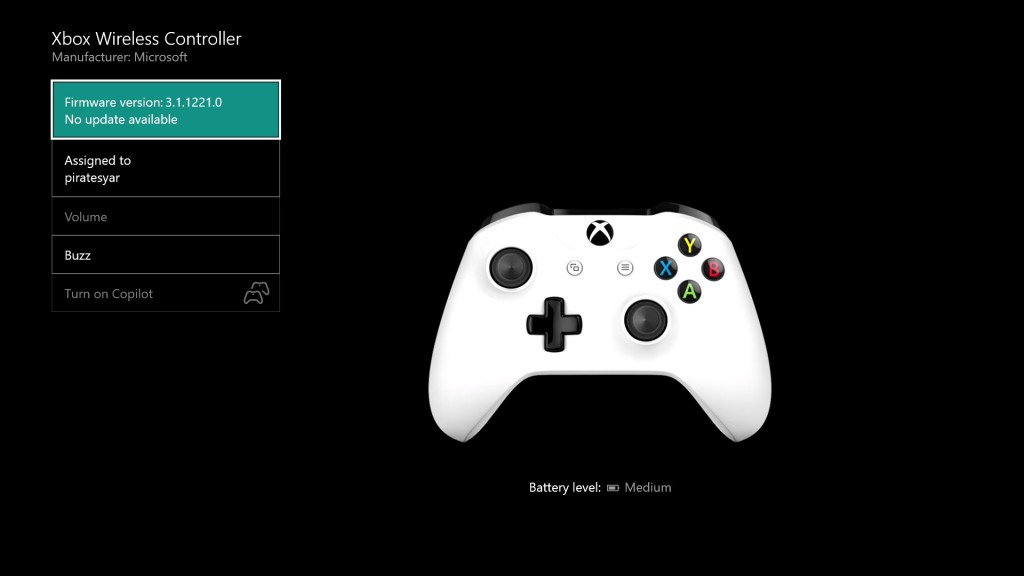
To get a better experiences of playing game, Xbox One need to be updated regularly with the newer version released by the official, and in most case, people should take the USB cable to get an update of the controller’s firmware, but there is also another way that can update the Xbox One controller wirelessly.
Steps to wirelessly update Xbox One controller
- Connect Xbox One to the Internet
- Open Settings on the device, and navigate to Kinect & devices
- Click Devices & accessorie – More options
- Check the box of Firmware version, when it shows “No update available”, it means that you have already get the newest version; when it shows “Update”, you can start to update your controller
- Press A of the Firmware version box, and click Update now
If you have problems to update your Xbox One Controller, check the support guides from Xbox One’s official website, and you will get the right answer and resolution.

