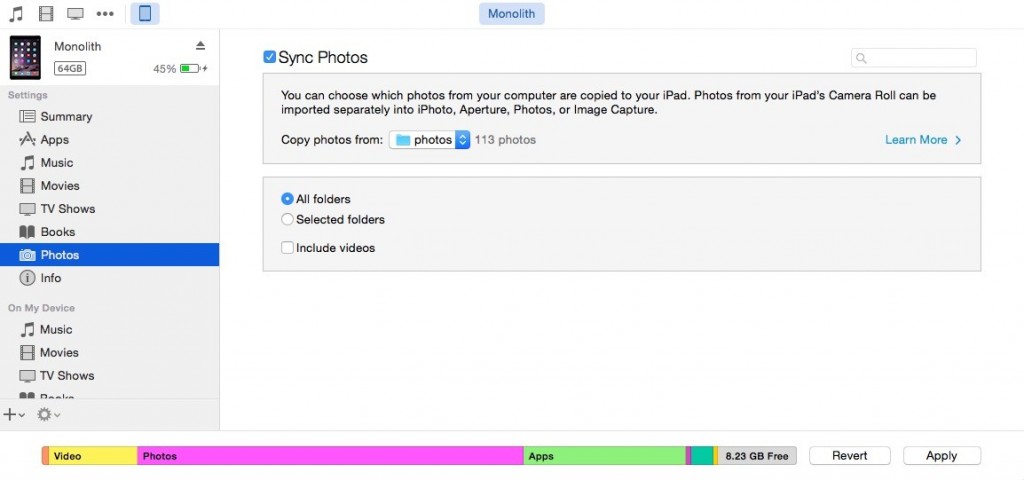
Computer and cell phone are two very common-use devices for many people, it is often necessary to share the content inside these two devices, and syncing the phone on the computer can effectively transfer the content between these two devices. But it seems like a little bit difficult for people to sync the iPhone with their Windows system, so, if you also have the same problem of sync your iPhone with your Windows based computer, you can get to know how to do in this post.
As one of the typical and product developed by Apple, it is easier to sync or connect iPhone to the Mac computer then the one with Windows OS, but it is not so hard to sync these two devices as long as you get the right way, and now, let’s see how can sync iPhone on your Windows computer.
Steps to sync iPhone on Windows computer
- Install and start iTunes on the computer
- Connect your iPhone to the computer with USB cable
- Find and click on the device button at the top left corner of the iTunes
- Click on Music on the left pane, and enable the checkbox next to Sync Music
- Repeat the same steps to Sync your Movies, TV Shows, and Photos
- Click on Apply button, and Sync
After that, you will be able to Sync your iPhone’s content on Windows computer
More information about this subject from Apple: support.apple.com/en-sg/HT201253

