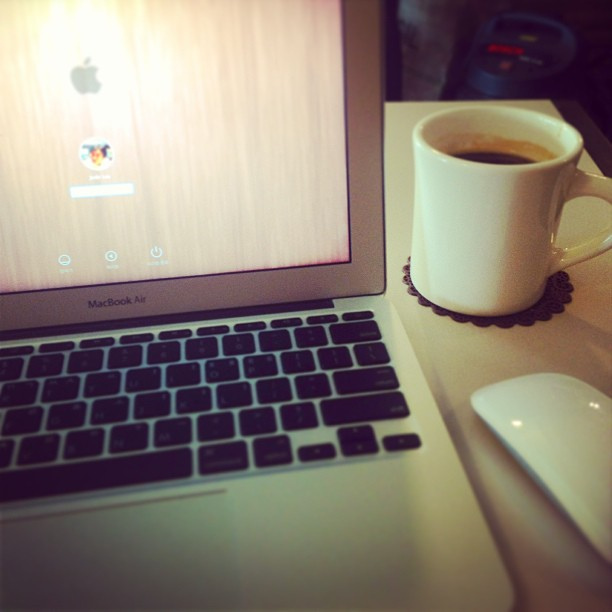
Knowing how much memory is in your PC is one thing, but knowing whether that amount is enough is entirely different! Here is the knowledge I’m about to share with you today.
The amount of memory your PC needs depends on two things. The first, and most important, is the memory requirement of your software. Some programs, such as photo-editing programs, require lots of memory. It says right on the box how much memory is needed. For example, the Photoshop photoediting program demands 192MB of RAM.
To test your PC’s memory, you need to make the computer very busy. You do this by loading and running several programs simultaneously. I’m talking about big programs, like Photoshop or Word or Excel. While all those programs are running, switch between them by pressing the Alt+Esc key combination.
If you can easily switch between several running programs by using Alt+Esc, your PC most likely has plenty of memory. But, if you press Alt+Esc and the system slows down, you hear the disk drives rumbling, and it takes a bit of time for the next program’s window to appear, your PC could use more memory.
Close any programs you have opened.
- Generally speaking, all PCs should have at least 256MB of RAM, which is what you need, at minimum, to run Windows XP.
- One sure sign that your PC needs more memory: It slows to a crawl, especially during memory-intensive operations, such as working with graphics.
- Not enough memory? You can upgrade! See the section “Adding More Memory to Your PC,” at the end of this chapter.

